How to Use Slack and Stay Productive
I swear in the last month I’ve talked more about how Slack affects our attention span more than any other issue (apart from Trump, probably). Most techies agree that Slack is detrimental to their productivity and negatively affects their attention span. All of a sudden, everyone’s looking for ways to avoid it.
As I work from home, Slack is essential to my workflow. It’s the single lifeline I keep to my team. It’s where I talk shop, collaborate on new features and share obscene .gifs. It’s my open-plan office away from office.
You can see why it’s essential to me that I can get through to people via Slack, no matter what. In the past, I’ve joked that if someone doesn’t participate in Slack conversations, it’s as if they don’t exist to me. Having to wait for an answer by a developer for more than 15 minutes is no fun.
On the other hand, getting swarmed by Slack messages and notifications is no fun either. Since I’m very easily distracted and prone to procrastination, I use the tricks below to keep sane while working from home on a demanding job that includes managing people.
Mute all notifications
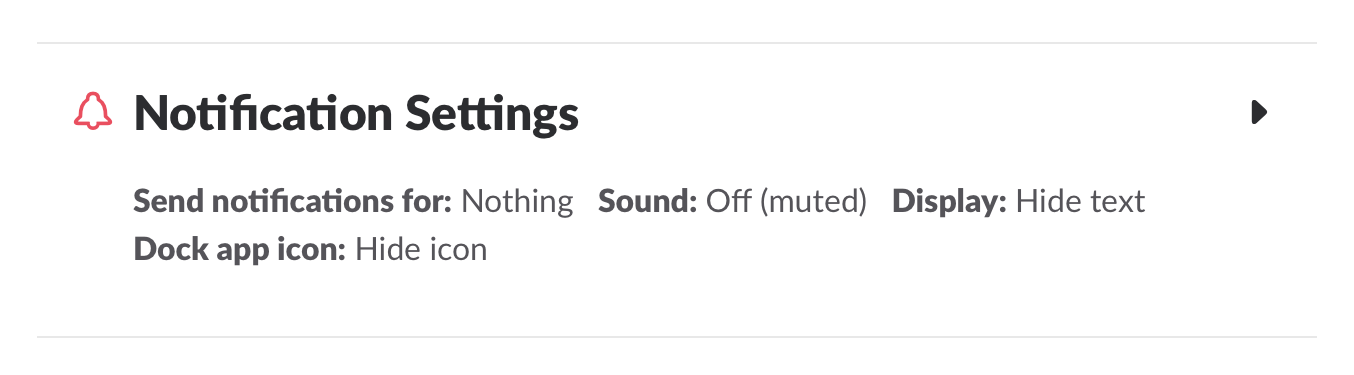
Yes, all of them. Open that settings page and switch everything off. No mobile notifications, no sounds, no bouncing app icon, nada. I also like to remove the unread dot indicator from the Dock icon because it’s distracting when switching between applications.
I can’t believe how many people complain about how Slack is noise and still keep their notifications and sounds on. It needs a bit of elbow grease to make sure you’re getting the most out of it.
Auto-hide your Dock or run Slack in the browser
I always set my Dock to auto-hide, either I’m working on my 13-inch laptop or on the 27-inch iMac screen. I find that keeping my Dock visible at all times tends to chip away at my attention, especially when I have social applications running as well. If you can’t see the Slack icon it’s less likely you’ll jump in just to check what’s up.
An alternative solution is to run Slack in a browser tab instead of using the standalone application. That means there’s no extra icon while switching between windows, plus if you’re like me and you keep a thousand tabs open, you’ll probably forget about checking Slack while you’re busy.
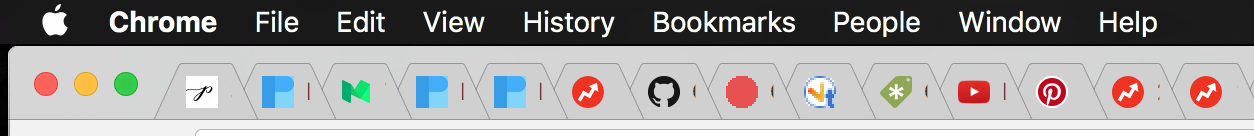
Take advantage of stars
Slack gives you the option to star channels and private groups or conversations, keeping them all neatly organized in a separate section at the top of the sidebar.
I tend to star the channels I definitely need to check, like the design-related ones, as well as the people in my team with whom I work the most. I also star any feature channels on which I happen to be working at the moment.
That way, when a new message arrives and the “unread messages” banner appears, I know that if it points to messages below the fold, I can safely ignore them for now. Any messages above the fold are probably important and I should get back to them as soon as possible.
Mute noisy channels, it’s OK
I’m a member of far too many Slack channels, with almost a 50/50 divide between important and fun channels. On any given day, there are at least 10-20 people talking about random things in them. As a person who’s mostly working from her home office, you can feel my FOMO.
Repeat after me: it’s okay to mute or leave particularly noisy channels. Muting makes the channels appear faded in the sidebar and doesn’t show an unread badge next to the channel name unless you’re specifically mentioned. That means you’ll probably forget all about them and you can only check them when you actually have some time to kill.
Win-win!
Use @here and @channel sparingly
Since we’re on a “protect your attention at all costs” trip here, I’d also suggest asking from other people to respect it and not use channel-wide mentions unless absolutely required.
People often use @here and (worse) @channel because they’re too lazy to figure out which person to address about a certain issue. This is very annoying and leads to muting or ignoring channels that would otherwise be useful to check.
If you see anyone abusing this, politely point out that it’s as fun as being poked in the forehead and ask them to stop.
Is Slack evil?
No, Slack is not evil. We should stop demonizing a communication tool because people can be annoying.
Take a bit of time to tweak Slack to your liking and I assure you, your attention span will soon recover. Please stop asking Slack developers to add features that essentially do the exact opposite of what Slack is supposed to do: helping people communicate.
No one will protect your attention better than you.